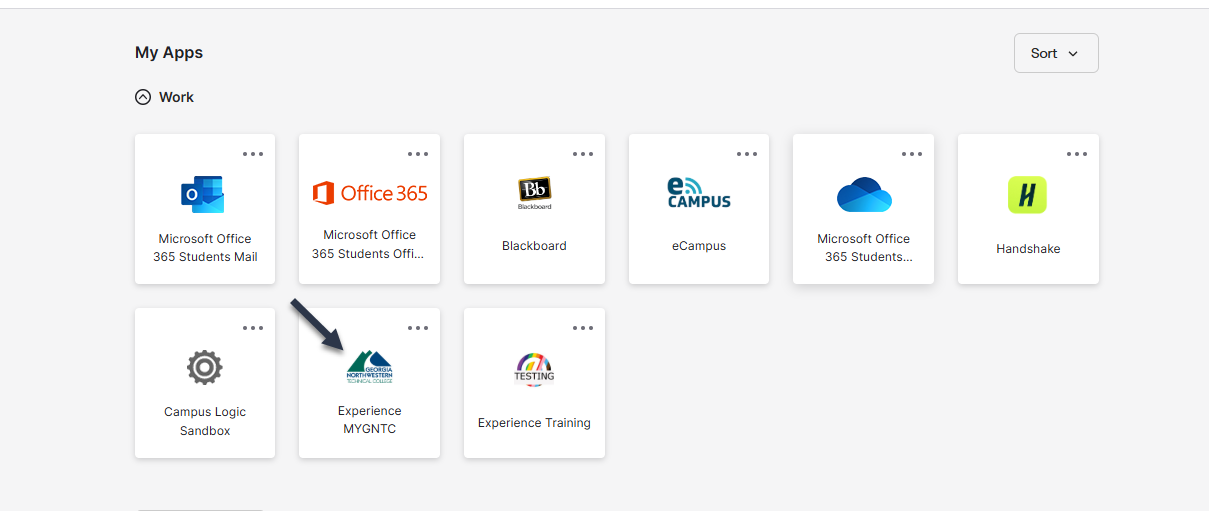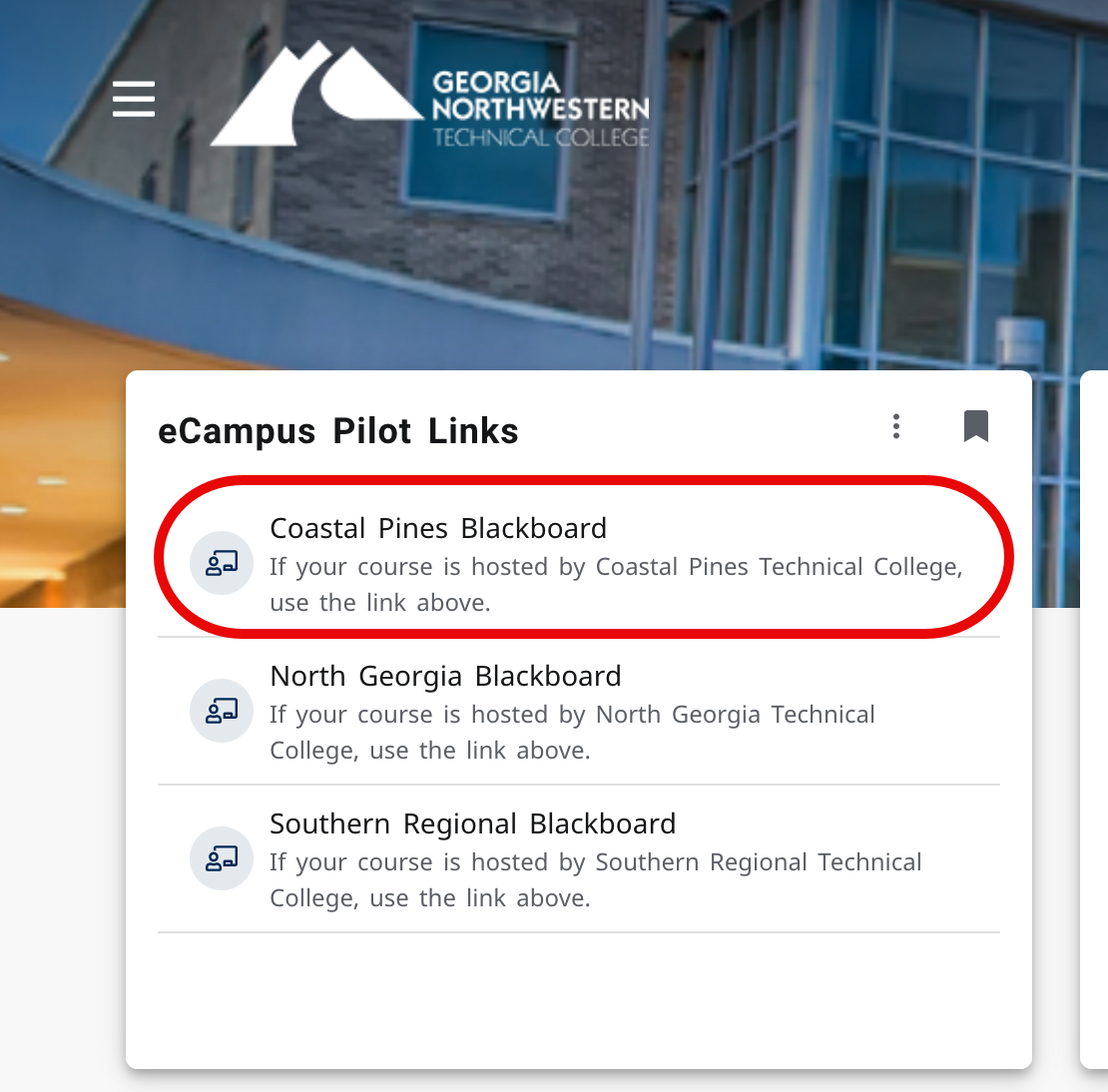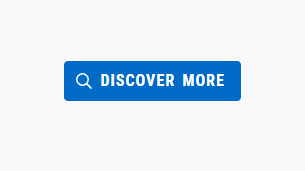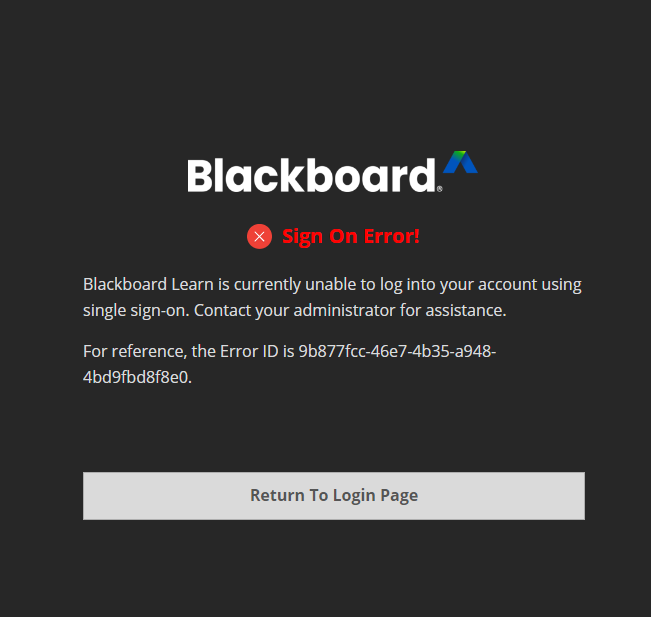Frequently Asked Questions (FAQs)
Are there admission requirements for using eCampus?
eCampus is a delivery platform used by all Technical Colleges. The admission or placement requirements for all programs and courses are determined by your college.
Does eCampus cost anything to use?
Standard Tuition & Fees cover the cost of eCampus.
How do I enroll in a class?
Enrollment in an eCampus course is done in the same way as enrollment in any of GNTC’s courses is done. However, when you sign up for your courses, please pay attention to the campus the course is offered on. If it states ECP that is an eCampus course.
What technology do I have to have to use eCampus?
The technology needed for an eCampus course is the same as for any online course. You must have reliable internet service, a device/computer that connects to the internet, and access to a web browser. eCampus courses are offered through the learning management system (LMS) Blackboard. Students can connect to eCampus Blackboard through the college’s website. Some courses may require additional software or other hardware depending upon the course you are taking.
If I don’t have access to the internet, can I still have access to this tool and its resources?
Yes. You can access eCampus from on-campus, student WiFi, or public WiFi.
Does eCampus support real-time interaction, or only pre-recorded content?
eCampus supports real-time interaction.
Additional Frequently Asked Questions