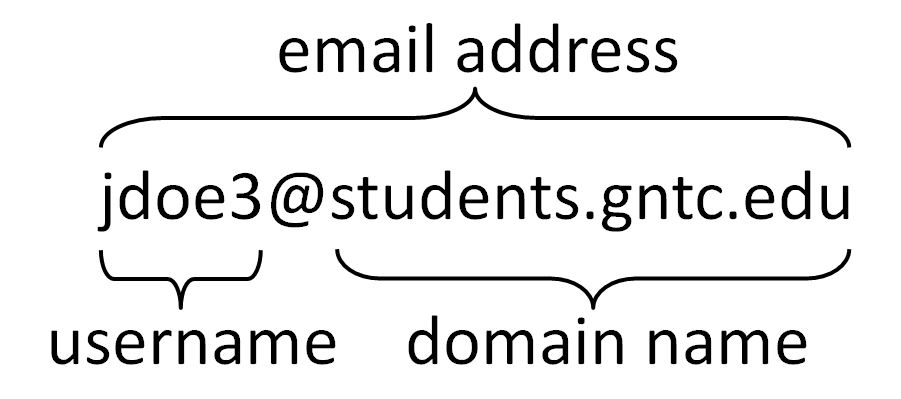While SSO enables you to use your account with multiple services, you should follow the best practices listed for each below.
Computer Login
You can log in to any student computer on the GNTC network.
- Log in with your username and password.
(You can use your username or full email address with this login.)
We also have VDI computer labs. (See How to Access VDI Workstations in Computer Labs for more information.)
- Log in with your username and password.
(You can use your username or full email address with this login.)
Email (Office 365 online)
- Log in with your email address and password.
MyGNTC
When you use the MyGNTC Single Sign On link you are required to use your email address to sign on. Not all MyGNTC links are SSO.
MyGNTC App
We have the MyGNTC App available on both Google Play Store and Apple iTunes. This app connects to your student account so that you can access your grades, courses, financial aid, and more. The app also contains Campus Maps, Important numbers, and our social media accounts!
- Click Sign-In at the bottom of the list in the app. Log in with your email address and password.
Student WiFi Access
Connect to the WiFi network labeled “GNTC Student”.
- Enter your username and password. Do not use your full email address as the user name.