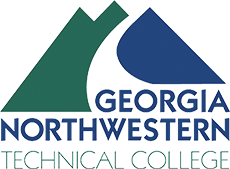Registrar FAQs
Where is the link to the Academic Calendar?
The Academic Calendar is located on the GNTC website under My Resources, Schedules and Calendars.
Where is the link to the class schedules?
The class schedule is located on the GNTC website under My Resources, Schedules and Calendars.
What is MyGNTC?
MyGNTC is the Student Information System at GNTC. MyGNTC can be used to check your registration status, add or drop classes; display your class schedule; view your student records, print an unofficial transcript or order an official transcript; check your financial aid status, fill out and submit forms, and review your progress toward the completion of your degree, diploma, or certificate. You can log into the secure area of MyGNTC by clicking on the link at the top of the GNTC main website and then by using your GNTC student email and your password.
How do I change my address or phone number?
To change any of these, you will need to fill out an Address and Phone Number Change form located in your MyGNTC account under the Student Services & Financial Aid tab.
How do I change my name, gender, or social security number?
To change any of these, you will need to fill out a Name, Gender, or Social Security Number Change form located in your MyGNTC account under the Student Services & Financial Aid tab. All supporting documentation noted on the form must be sent to the Registrar’s Office within 30 days to complete the change.
Why can’t my parents view my grades?
Georgia Northwestern complies fully with the Family Education Rights and your Privacy Act of 1974 (FERPA), it was designated to protect the privacy of your educational records. This restriction applies but is not limited to, your parents, spouse, friends, or sponsor. We must have written consent before providing certain information from your student records to a third party. The Permission to Release Education Records form can be found in your MyGNTC account under the Student Services & Financial Aid tab.
How many credits do I need to be considered a part-time or full-time student?
12 credit hours is considered full-time, 6 credit hours is considered part-time.
What is the maximum number of courses that I can take at one time during a semester?
The maximum number of credit hours that a student may carry in one semester without special permission from the Office of Academic Affairs is 20 credit hours.
What is DegreeWorks and how do I access it?
DegreeWorks is a computerized degree audit program and advising tool to assist students and advisors in reviewing student progress. DegreeWorks re-organizes the student transcript, identifying courses completed and what courses are required to complete a program. To Access DegreeWorks login to MyGNTC, go to the Student Services & Financial Aid tab, then select DegreeWorks.
What can DegreeWorks do?
- Determine what courses are needed to complete a program
- See how coursework can be applied to another major by running a“what if” query
- Estimate completion time
- View transfer credits and exemptions applied toward a program of study
- View current registration
- View pre-requisites and co-requisites, see vital student information in one screenshot, cumulative GPA, grades academic standing, current major, high school/GED completion, and awards already earned by term.
How can I change my major?
Students are allowed to change their major up through the third instructional day of the semester. You can change your major by logging into your MyGNTC account, clicking on the Student Services & Financial Aid tab, and then clicking on the Change of Major form. It is recommended that students meet with an Advisor and Financial Aid before submitting a Change of Major Request form. Changing your major may result in a tuition/fee balance or your financial aid award amount changing. Dual enrollment students must contact the High School Initiatives department for major changes.
What does it mean to have a hold on my record?
A hold means you cannot register, or receive an official transcript or diploma until it is removed. Holds are placed on records if you owe money, official documentation, books, etc.
How can I add or drop a class?
Throughout the registration period, students can add or drop classes up through the third instructional day of the semester to allow for any last-minute schedule changes. To add or drop a class, log into your MyGNTC account, click on the Student Services & Financial Aid tab, click on the Registration box, and then click on Add/Drop Classes. Dropping classes during this time period will result in a full refund.
What is the difference between dropping a class and withdrawing from a class?
After the third instructional day of the semester, students can withdraw from a class up until the withdrawal deadline posted on the Academic Calendar. To withdraw from a class, log into your MyGNTC account, click on the Student Services & Financial Aid tab, click on the Registration box, and then click on Add/Drop Classes.
Withdrawing from a course may have a negative effect on your financial aid and your academic progress. Speaking with your instructor or advisor and a financial aid representative is advised prior to withdrawing from a class.
How do I apply for graduation? What if I miss the deadline?
The Graduation Application is available in your MyGNTC account under the Student Services & Financial Aid tab. Deadlines to apply for graduation are posted on the Academic Calendars. This deadline is a priority deadline. Late applications are still processed, but the ones received by the deadline are processed first.